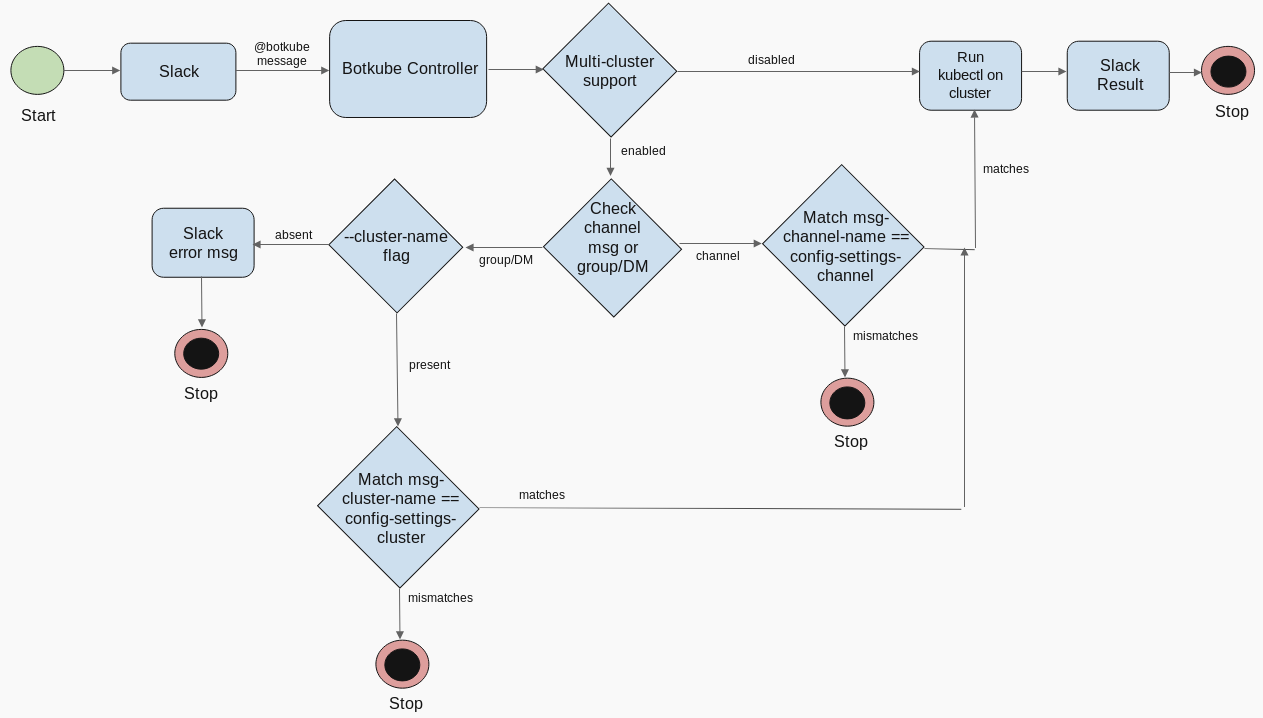##### ISSUE TYPE <!--- Pick one below and delete the rest: --> - Docs Pull Request ##### SUMMARY <!--- Describe the change, including rationale and design decisions --> Corrected spelling mistakes in documentation comments, changed cases for references to BotKube for consistency across docs, and added code markdown to kubectl reference for consistency <!--- If you are fixing an existing issue, please include "Fixes #nnn" in your PR comment; and describe briefly what the change does. --> <!--- Please list dependencies added with your change also -->
2.7 KiB
Multi-cluster Support
Assumptions
@botkube commands refer to all the commands in the slack bot which currently supports:
- kubectl
- notifier
- ping
Summary
Add Multi-cluster support for Botkube, where a single bot can monitor multiple clusters and respond to @botkube commands with cluster specific results.
Motivation
Currently in multi-cluster scenario, a Slack bot authenticates all the clusters with a same authentication token. Thus running @botkube command returns response from all the configured clusters, irrespective of the slack channel or group. For @botkube command execution, we need a particular cluster specific output.
Design
This design approach adds a flag --cluster-name to all @botkube commands. Use of that flag is optional in a cluster specific channel.
Botkube Notifier commands are restricted to a dedicated channel for a cluster only and --cluster-name flag is ignored.
Botkube ping command with the --cluster-name flag returns pong response from the cluster specified in the flag, else you get response from all the clusters. Ping command without --cluster-name flag can be used to list all the configured clusters in the slack bot and identify you cluster's name among them.
For kubectl commands in a dedicated channel to a cluster, if --cluster-name flag is used, it responds with the output for the cluster specified in flag, else it checks if the channel in the request matches the config.Communications.Slack.Channel and responds if true else ignores.
For kubectl commands in a group, Direct message or channel not dedicated to any cluster, the --cluster-name flag is mandatory. The executor checks if the --cluster-name flag is present in the request. If yes, it gets the cluster's name from the flag and compares with c.Settings.ClusterName from the config file, if it matches then it responds with the required output to the slack bot and if it doesn't match, it ignores the request. And if the --cluster-name flag is absent for kubectl commands, it responds to the slack bot saying 'Please specify the cluster-name'.
For example -
@Botkube get pods --cluster-name={CLUSTER_NAME}
where,
CLUSTER_NAME is the name of the cluster you want to query.
To get the list of all clusters configured in the slack, you can run the following command in slack.
@Botkube ping
Workflow
Drawbacks
The --cluster-name flag is mandated for kubectl and notifier commands resulting additional overhead.
Alternatives
We can add channel specific authentication token or completely dedicate a channel to a particular cluster which requires changes in the slack code.