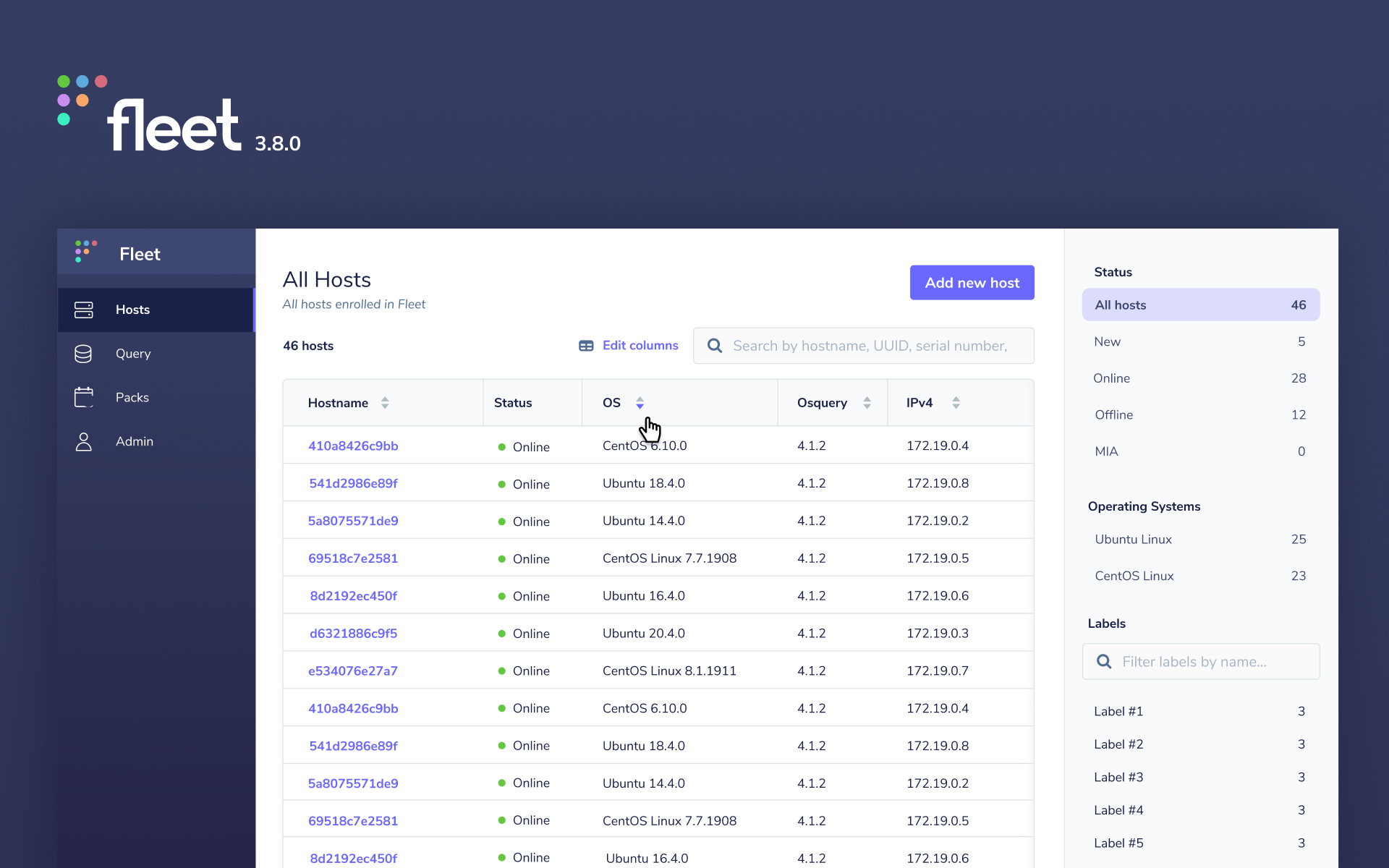* Migrated the last of the articles Migrated the remaining articles: • Fleet 4.6.0 with osquery installer, enroll secret management, and improved host vitals • Fleet 4.5.0 with new team admin role, live OS compatibility checking, query performance impact, and a new-look dashboard • Fleet 4.4.0 releases aggregated software inventory, team policies, and improved team scheduling • Fleet 4.3.0 • Fleet 4.2.0 • Fleet 4.1.0 • Fleet 4.0.0 • Fleet 3.13 released • Fleet 3.12 released • Fleet 3.11.0 released with software inventory • Fleet 3.10.0 released with agent auto-updates beta • Fleet 3.9.0 • Fleet 3.8.0 • Fleet 3.7.1 • Fleet 3.6.0 • Fleet 3.5.0 * update hr styles * remove unused images Co-authored-by: eashaw <caglc@live.com>
2.8 KiB
Fleet 3.8.0
We’re excited to announce the release of Fleet 3.8.0 which includes big improvements to the navigation experience on the Hosts page, a new logging plugin for AWS Lambda, and more!
Let’s dig into the highlights:
- Improvements to the navigation experience on the Hosts page
- New logging plugin for AWS Lambda
For the complete summary of changes and release binaries check out the release notes on GitHub.
Improvements to navigation experience on the Hosts page
Looking for a specific host in Fleet? Want to easily compare detailed information across a filtered view of hosts? Upgrades to the Fleet UI, which include hosts search and editable columns in the Hosts table, allow you to achieve both of these goals. Let’s check out each of the changes.
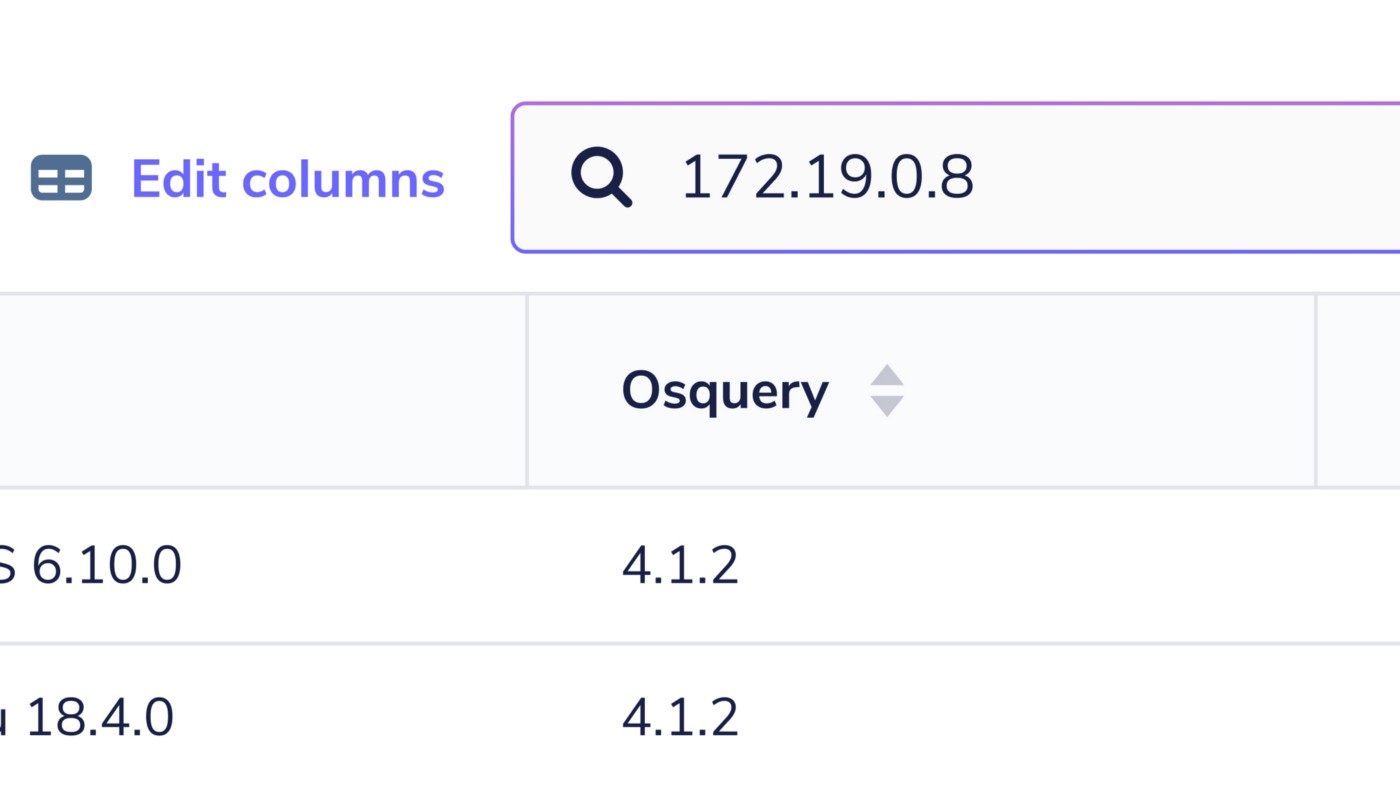 Search for a specific host in Fleet
Search for a specific host in Fleet
You can now search for a specific host in the Fleet UI. Searchable properties include a host’s hostname, UUID, serial number, or IPv4.
This is really helpful when you want to check if a newly enrolled host has checked into Fleet or you’d like to quickly view more detailed information on a specific host.
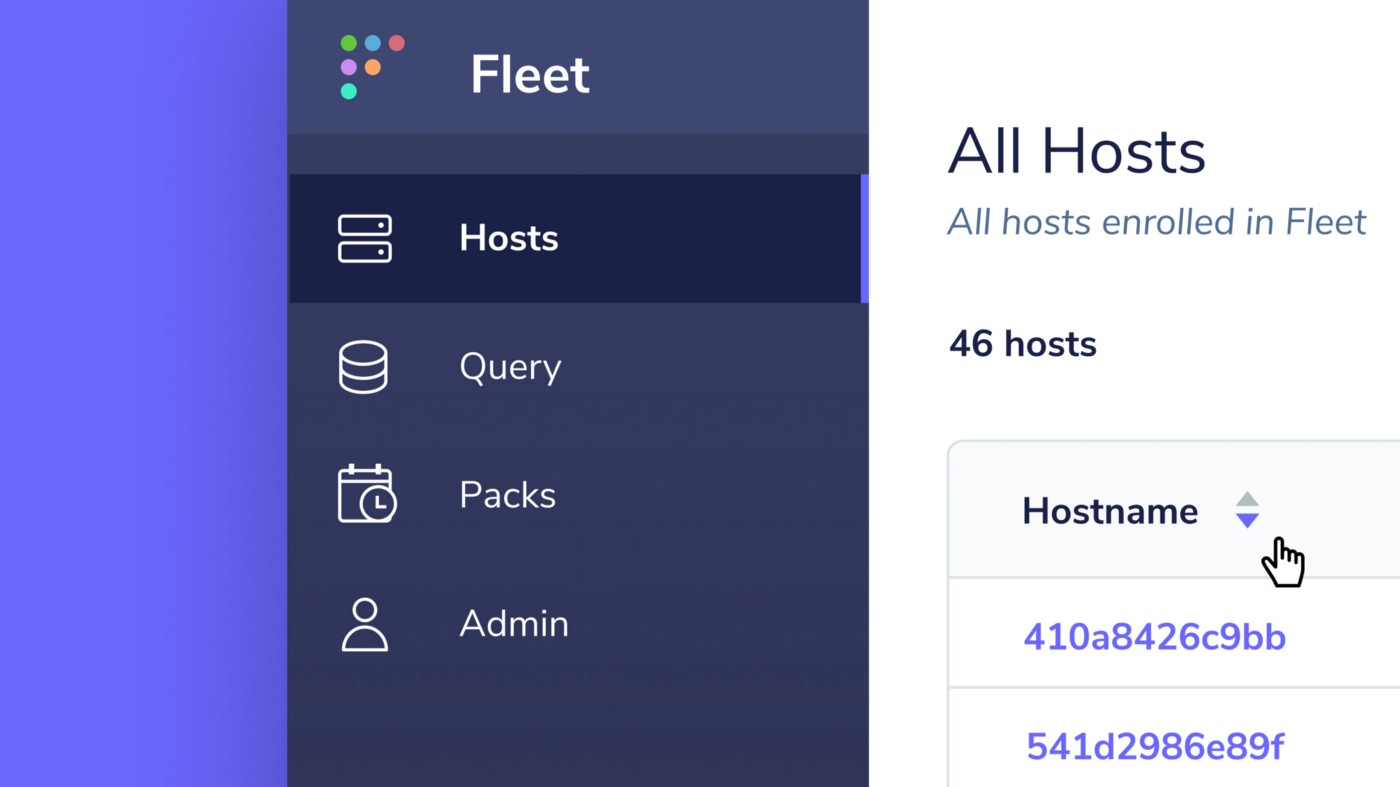 Edit columns and toggle their sort direction in Fleet
Edit columns and toggle their sort direction in Fleet
Fleet 3.8.0 introduces the ability to select which columns are displayed in the Hosts table. Selecting the new “Edit columns” button will open a modal that allows you to hide and reveal specific host information.
In addition to the ability to edit columns, the Hosts table receives another upgrade: the ability to sort columns. This is helpful when you select the “Offline” filter in the sidebar and you’d like to see which of these offline hosts are running an osquery version below 4.4.0.
New logging plugin for AWS Lambda
We’ve added a new log destination to Fleet! With the new logging plugin for AWS Lambda you can send log payloads of up to 6MB from Fleet.
Logging to Lambda offers an alternative to the 1MB limit of AWS Kinesis and Firehose logger plugins. Larger logs can be split as desired or written directly to logging destinations from Lambda.
Ready to update?
Visit our update guide in the Fleet docs for instructions on updating to Fleet 3.8.0.