3.9 KiB
Fleet 4.18.0 | Test Fleet upgrades before installing, better security and user messaging in Fleet Desktop
Fleet 4.18.0 is up and running. Check out the full changelog or continue reading to get the highlights.
For update instructions, see our upgrade guide in the Fleet docs.
Highlights
- Automated testing for upgrading to a new version of Fleet.
- Improved security for Fleet Desktop.git a
- Show your end users a call to action in Fleet desktop for failing policies.
Automated testing for upgrading to a new version of Fleet
Available in Fleet Free and Fleet Premium
Automated testing allows you to quickly and easily make sure that you can upgrade without unforseen consequences. Run the test with FLEET_VERSION_A=v4.16.0 FLEET_VERSION_B=v4.17.0 go test ./test/upgrade and see what happens when a Fleet server with version A is upgraded to version B! For more details, check out the ticket.
Improved security for Fleet Desktop
Available in Fleet Premium
Fleet Desktop uses a random UUID to authenticate to the Fleet server. While it's extremely unlikely to fall victim to a brute-force attack, it's always better to be safe than sorry. In order to combat that possibility, we've added rate limiting for all device authorized endpoints.
Show your end users a call to action in Fleet Desktop for failing policies
Available in Fleet Free & Fleet Premium
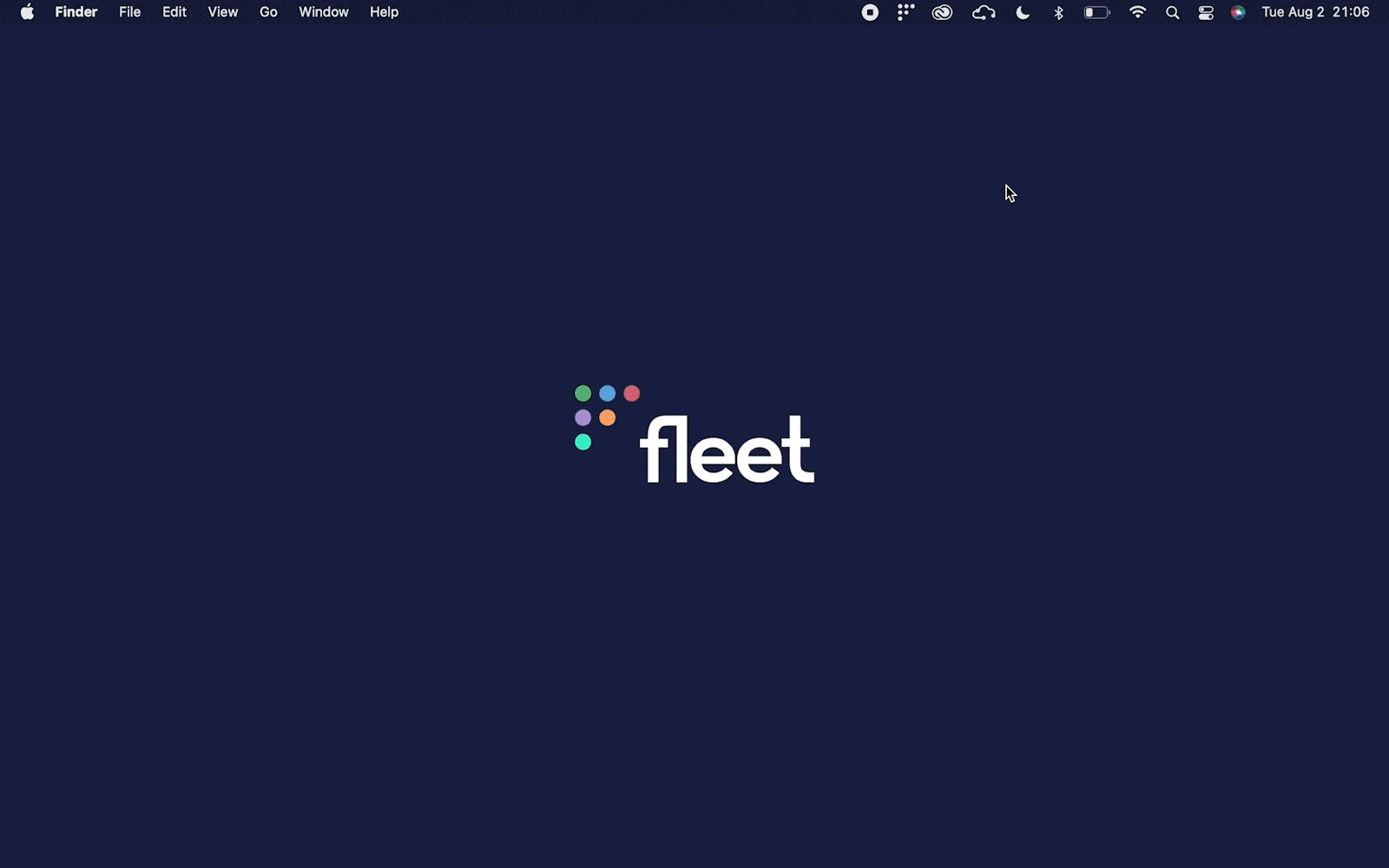 The main goal of Fleet Desktop is to empower end users to take charge of managing the security of their enrolled device. If a device is failing a policy check, Fleet Desktop will now show end users useful information for resolving the issue and make it easy to check if they've fixed it.
The main goal of Fleet Desktop is to empower end users to take charge of managing the security of their enrolled device. If a device is failing a policy check, Fleet Desktop will now show end users useful information for resolving the issue and make it easy to check if they've fixed it.
More new features, improvements, and bug fixes
In 4.18.0, we also:
-
Improved styling for tooltips, dropdowns, copied text, checkboxes and buttons.
-
Fixed a bug present when converting a user to SSO login.
-
Fixed a bug causing the edit user modal to hang after editing one user.
-
Fixed a bug in the FleetUI causing text to be truncated in tables.
-
Fixed a bug affecting software vulnerabilities count in Host Details.
-
Fixed Select Targets search box and updated to reflect currently supported search values: hostname, UUID, serial number, or IPv4.
-
Improved disk space reporting in Host Details.
-
Updated frequency formating for Packs to match Schedules.
-
Fixed a bug causing only one line to be exported from live query results.
-
Replaced
hostscount withresultscount for live queries. -
Replaced "Uptime" with "Last restarted" column in Host Details.
-
Removed vulnerabilities that do not correspond to a CVE in Fleet UI and API
-
Added standard password requirements when users are created by an admin.
-
Updated the regexp we use for detecting the major/minor version on OS platforms.
-
Improved calculation of battery health based on cycle count. “Normal” corresponds to cycle count < 1000 and “Replacement recommended” corresponds to cycle count >= 1000.
-
Fixed an issue with double quotes usage in SQL query, caused by enabling
ANSI_QUOTESin MySQL.
Ready to update?
Visit our Update guide in the Fleet docs for instructions on updating to Fleet 4.18.0.