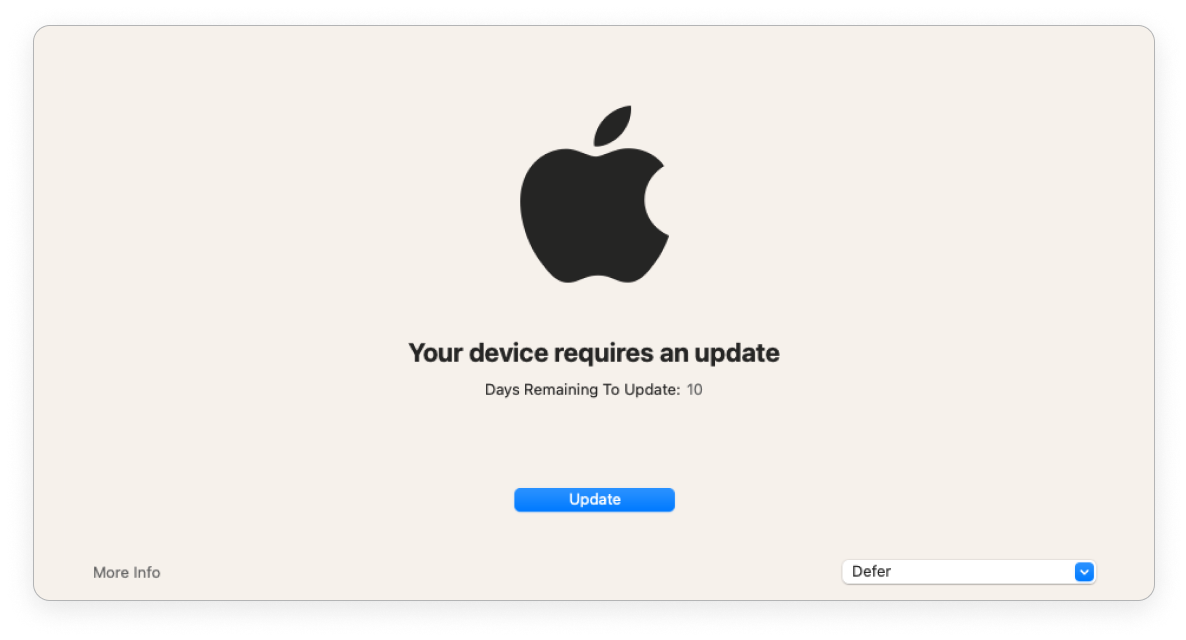Docs for the "Windows OS updates" (#11951) user story - Update "macOS updates" doc page to cross-platform "OS updates" page - Update pricing page - Update copy in the UI to clarify behavior of Windows updates --------- Co-authored-by: Eric <eashaw@sailsjs.com> Co-authored-by: Rachael Shaw <r@rachael.wtf>
2.4 KiB
OS updates
Available in Fleet Premium
In Fleet you can enforce OS updates on your macOS and Windows hosts remotely.
Enforce OS updates
You can enforce OS updates using the Fleet UI, Fleet API, or Fleet's GitOps workflow.
Fleet UI:
-
Head to the Controls > OS updates tab.
-
To enforce OS updates for macOS, select macOS and set a Minimum version and Deadline.
-
For Windows, select Windows and set a Deadline and Grace period.
Fleet API: API documentation is here.
End user experience
macOS
End users are encouraged to update macOS (via Nudge).
| > 1 day before deadline | < 1 day before deadline | Past deadline | |
|---|---|---|---|
| Nudge window frequency | Once a day at 8pm GMT | Once every 2 hours | Immediately on login |
| End user can defer | ✅ | ✅ | ❌ |
| Nudge window is dismissible | ✅ | ✅ | ❌ |
Windows
End users are encouraged to update Windows via the native Windows dialog.
| Before deadline | Past deadline | |
|---|---|---|
| End user can defer automatic restart | ✅ | ❌ |
If an end user was on vacation when the deadline passed, the end user is given a grace period (configured) before the host automatically restarts.
Fleet enforces OS updates for quality and feature updates. Read more about the types of Windows OS updates in the Microsoft documentation here.