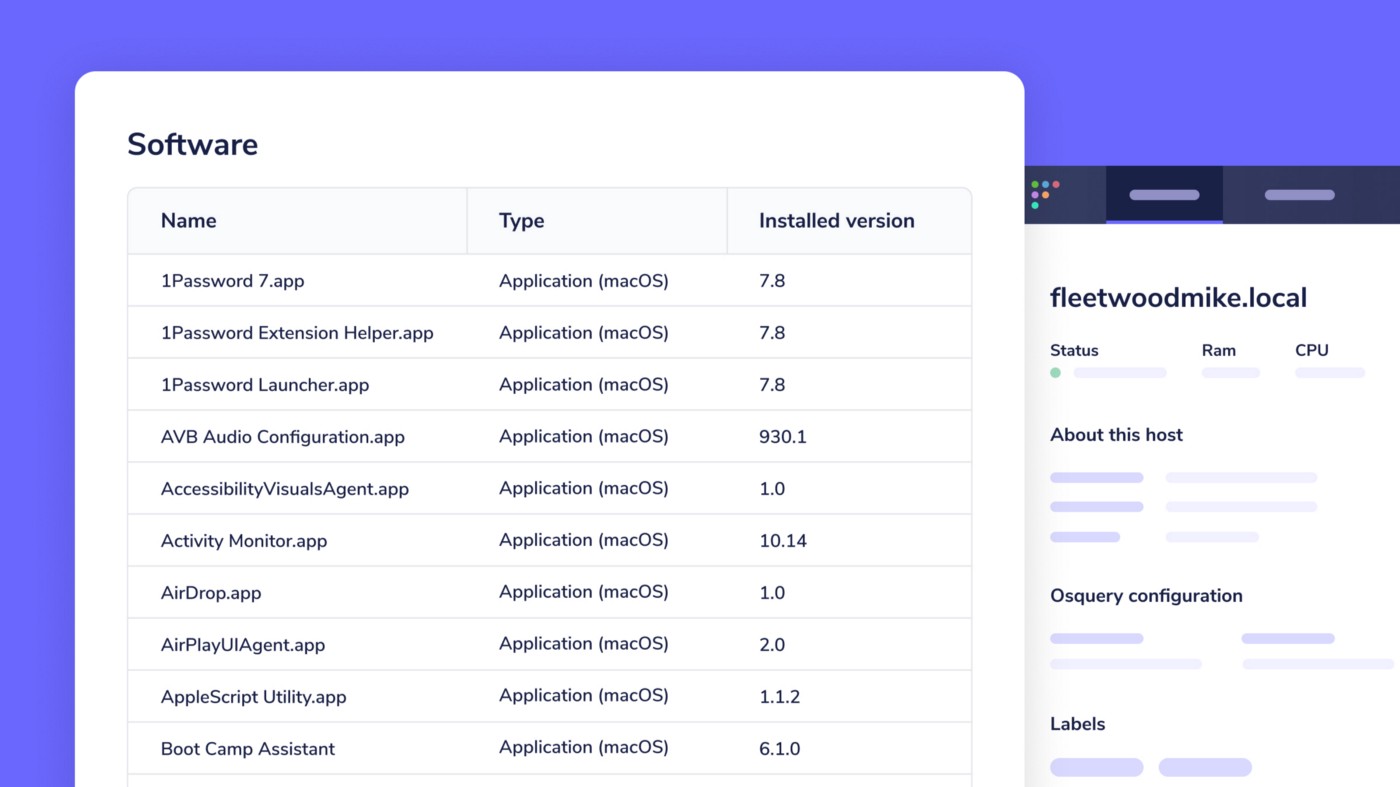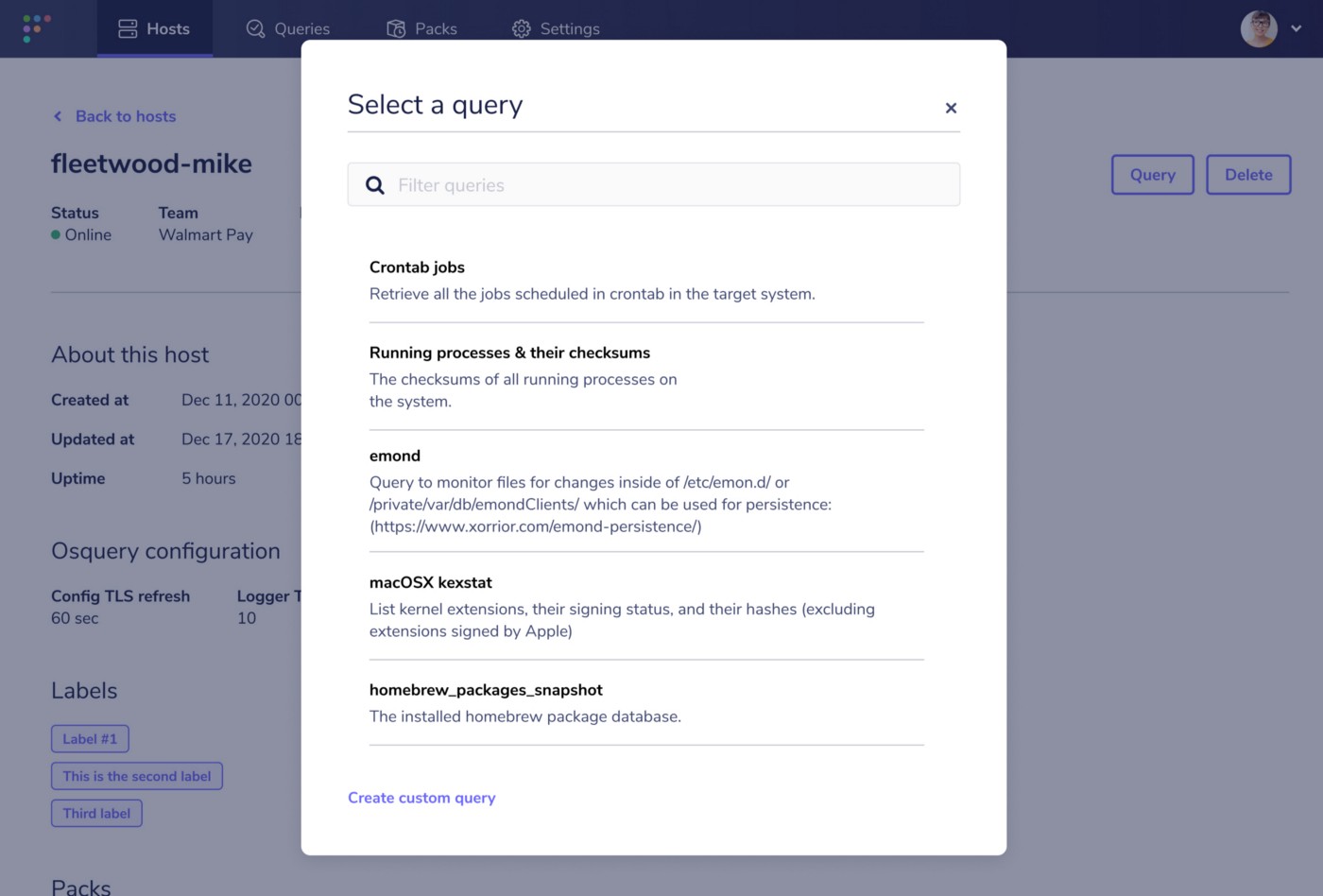* Articles housekeeping
Style tweaks:
- reduced categories-and-search margin-top
- changed color of category on cards
- removed time stamps from cards
Image updates:
- created missing images, and replaced existing with a cleaner, more vibrant style to the following categories.
- security
- guides
- engineering
- podcasts
- Normalized release thumbnails. The current graphics are over-designed, inconsistent, and too busy/hard to process.
* lint fix
* remove ")" from image caption
* remove old article images
* update cover image filenames for consistency
* add deleted image, update filenames to match naming conventions
* fix typo in filename
Co-authored-by: Eric <eashaw@sailsjs.com>
3.1 KiB
Fleet 3.11.0 released with software inventory
Fleet 3.11.0 is now available and more powerful, with improved performance, support for software inventory, and enhancements to running common queries.
Let’s jump into the highlights:
- Improved performance
- Software inventory
- Running common queries
For the complete summary of changes and release binaries check out the release notes on GitHub.
Improved performance
Fleet is utilized by organizations with up to hundreds of thousands of endpoints. As a result, we’re constantly looking for areas to improve performance. Changes introduced in Fleet 3.11.0 reduce the MySQL CPU usage by ~ 33%.
These performance improvements are the result of batching the updates of the last time a host has connected to the server. For more details on these changes, check out the pull request from our CTO, Zach Wasserman.
Software inventory
Keeping tabs on what software is installed on your hosts can be the first step in managing vulnerable software. We’ve exposed a list of installed software on each host’s respective Host details page.
This feature is flagged off by default for now. Enable software inventory for your Fleet by setting the environment variable FLEET_BETA_SOFTWARE_INVENTORY=1. For additional information on feature flags in Fleet, see the Feature flag section of the documentation.
To see the osquery queries that power software inventory, check out Fleet’s Standard query library. The “Get installed macOS software,” “Get installed Linux software,” “Get installed Windows software,” and “Get installed FreeBSD software” queries are utilized depending on a host’s operating system.
Running common queries
When investigating a specific host, it’s important to be able to quickly gather the data you want. To support this, running common queries against a specific host just got more convenient. Fleet 3.11.0 introduces the ability to select a saved query direct from a host’s respective Host details page.
Select the “Query” button to filter through a complete list of your saved queries.
Ready to update?
Visit our update guide in the Fleet docs for instructions on updating to Fleet 3.11.0.