mirror of
https://github.com/valitydev/wazuh-kibana-app.git
synced 2024-11-07 02:15:24 +00:00
87 lines
3.1 KiB
Markdown
87 lines
3.1 KiB
Markdown
|
|
# BufferStreams
|
|||
|
|
|
|||
|
|
[](https://www.npmjs.com/package/bufferstreams)
|
|||
|
|
[](https://travis-ci.org/nfroidure/BufferStreams)
|
|||
|
|
[](https://david-dm.org/nfroidure/bufferstreams)
|
|||
|
|
[](https://david-dm.org/nfroidure/bufferstreams#info=devDependencies)
|
|||
|
|
[](https://coveralls.io/r/nfroidure/BufferStreams?branch=master)
|
|||
|
|
[](https://codeclimate.com/github/nfroidure/BufferStreams)
|
|||
|
|
|
|||
|
|
`bufferstreams` abstracts streams to allow you to deal with their whole content
|
|||
|
|
in a single buffer when it becomes necessary (by example: a legacy library that
|
|||
|
|
do not support streams).
|
|||
|
|
|
|||
|
|
It is not a good practice, just some glue. Using `bufferstreams` means:
|
|||
|
|
* there is no library dealing with streams for your needs
|
|||
|
|
* you filled an issue to the wrapped library to support streams
|
|||
|
|
|
|||
|
|
`bufferstreams` can also be used to control the whole stream content in a single
|
|||
|
|
point of a streaming pipeline for testing purposes.
|
|||
|
|
|
|||
|
|
## Usage
|
|||
|
|
Install the [npm module](https://npmjs.org/package/bufferstreams):
|
|||
|
|
```sh
|
|||
|
|
npm install bufferstreams --save
|
|||
|
|
```
|
|||
|
|
Then, in your scripts:
|
|||
|
|
```js
|
|||
|
|
var fs = require('fs');
|
|||
|
|
var bufferstreams = require('bufferstreams');
|
|||
|
|
|
|||
|
|
fs.createReadStream('input.txt')
|
|||
|
|
.pipe(new bufferstreams(function(err, buf, cb) {
|
|||
|
|
|
|||
|
|
// err will be filled with an error if the piped in stream emits one.
|
|||
|
|
if(err) {
|
|||
|
|
throw err;
|
|||
|
|
}
|
|||
|
|
|
|||
|
|
// buf will contain the whole piped in stream contents
|
|||
|
|
buf = Buffer(buf.toString('utf-8').replace('foo', 'bar'));
|
|||
|
|
|
|||
|
|
// cb is a callback to pass the result back to the piped out stream
|
|||
|
|
// first argument is an error that will be emitted if any
|
|||
|
|
// the second argument is the modified buffer
|
|||
|
|
cb(null, buf);
|
|||
|
|
|
|||
|
|
}))
|
|||
|
|
.pipe(fs.createWriteStream('output.txt'));
|
|||
|
|
```
|
|||
|
|
|
|||
|
|
Note that you can use `bufferstreams` with the objectMode option. In this case,
|
|||
|
|
the given buffer will be an array containing the streamed objects:
|
|||
|
|
```js
|
|||
|
|
new BufferStreams({objectMode: true}, myCallback);
|
|||
|
|
```
|
|||
|
|
|
|||
|
|
## API
|
|||
|
|
|
|||
|
|
### Stream : BufferStreams([options], callback)
|
|||
|
|
|
|||
|
|
#### options
|
|||
|
|
|
|||
|
|
##### options.objectMode
|
|||
|
|
Type: `Boolean`
|
|||
|
|
Default value: `false`
|
|||
|
|
|
|||
|
|
Use if piped in streams are in object mode. In this case, an array of the
|
|||
|
|
buffered will be transmitted to the `callback` function.
|
|||
|
|
|
|||
|
|
##### options.*
|
|||
|
|
|
|||
|
|
`bufferstreams` inherits of Stream.Duplex, the options are passed to the
|
|||
|
|
parent constructor so you can use it's options too.
|
|||
|
|
|
|||
|
|
##### callback(err, buf, cb)
|
|||
|
|
Type: `Function`, required.
|
|||
|
|
|
|||
|
|
A function to handle the buffered content.
|
|||
|
|
|
|||
|
|
## Stats
|
|||
|
|
|
|||
|
|
[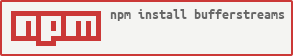](https://nodei.co/npm/bufferstreams/)
|
|||
|
|
[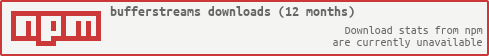](https://nodei.co/npm/bufferstreams/)
|
|||
|
|
|
|||
|
|
## Contributing
|
|||
|
|
Feel free to pull your code if you agree with publishing it under the MIT license.
|