mirror of
https://github.com/empayre/fleet.git
synced 2024-11-06 08:55:24 +00:00
51 lines
2.4 KiB
Markdown
51 lines
2.4 KiB
Markdown
|
|
# OS updates
|
||
|
|
|
||
|
|
_Available in Fleet Premium_
|
||
|
|
|
||
|
|
In Fleet you can enforce OS updates on your macOS and Windows hosts remotely.
|
||
|
|
|
||
|
|
## Enforce OS updates
|
||
|
|
|
||
|
|
You can enforce OS updates using the Fleet UI, Fleet API, or [Fleet's GitOps workflow](https://github.com/fleetdm/fleet-gitops).
|
||
|
|
|
||
|
|
Fleet UI:
|
||
|
|
|
||
|
|
1. Head to the **Controls** > **OS updates** tab.
|
||
|
|
|
||
|
|
2. To enforce OS updates for macOS, select **macOS** and set a **Minimum version** and **Deadline**.
|
||
|
|
|
||
|
|
3. For Windows, select **Windows** and set a **Deadline** and **Grace period**.
|
||
|
|
|
||
|
|
Fleet API: API documentation is [here](https://fleetdm.com/docs/rest-api/rest-api#modify-team).
|
||
|
|
|
||
|
|
## End user experience
|
||
|
|
|
||
|
|
### macOS
|
||
|
|
|
||
|
|
End users are encouraged to update macOS (via [Nudge](https://github.com/macadmins/nudge)).
|
||
|
|
|
||
|
|
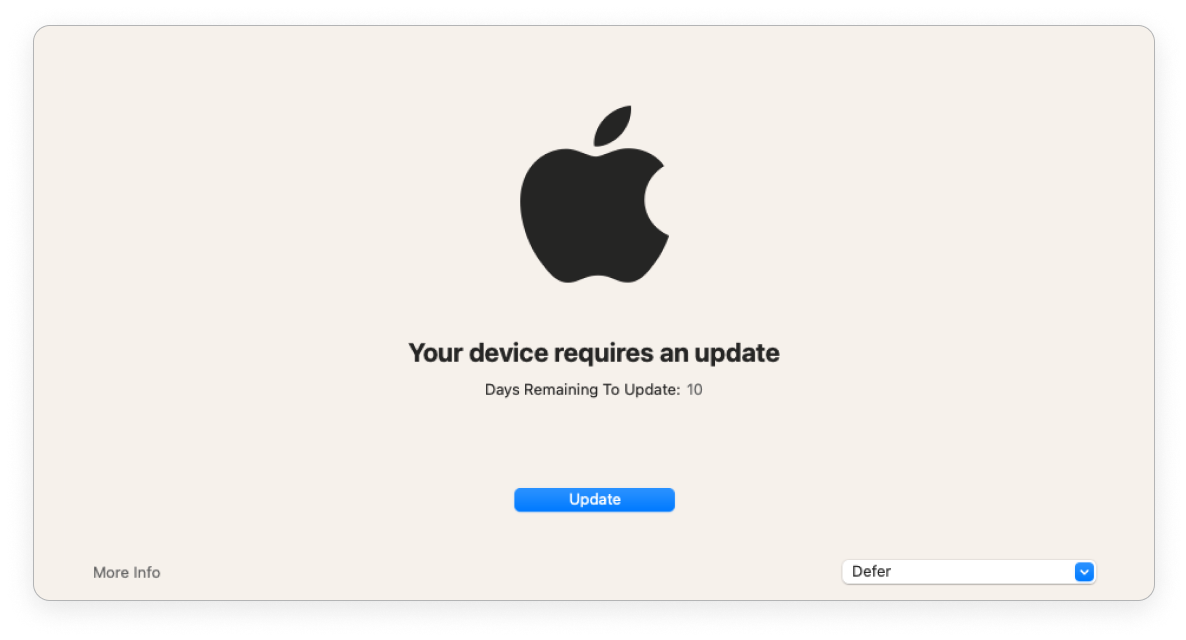
|
||
|
|
|
||
|
|
| | > 1 day before deadline | < 1 day before deadline | Past deadline |
|
||
|
|
| ------------------------------------ | ----------------------- | ----------------------- | --------------------- |
|
||
|
|
| Nudge window frequency | Once a day at 8pm GMT | Once every 2 hours | Immediately on login |
|
||
|
|
| End user can defer | ✅ | ✅ | ❌ |
|
||
|
|
| Nudge window is dismissible | ✅ | ✅ | ❌ |
|
||
|
|
|
||
|
|
### Windows
|
||
|
|
|
||
|
|
End users are encouraged to update Windows via the native Windows dialog.
|
||
|
|
|
||
|
|
| | Before deadline | Past deadline |
|
||
|
|
| ----------------------------------------- | ----------------| ------------- |
|
||
|
|
| End user can defer automatic restart | ✅ | ❌ |
|
||
|
|
|
||
|
|
If an end user was on vacation when the deadline passed, the end user is given a grace period (configured) before the host automatically restarts.
|
||
|
|
|
||
|
|
Fleet enforces OS updates for quality and feature updates. Read more about the types of Windows OS updates in the Microsoft documentation [here](https://learn.microsoft.com/en-us/windows/deployment/update/get-started-updates-channels-tools#types-of-updates).
|
||
|
|
|
||
|
|
<meta name="pageOrderInSection" value="1503">
|
||
|
|
<meta name="title" value="OS updates">
|
||
|
|
<meta name="description" value="Learn how to manage OS updates on macOS and Windows devices.">
|
||
|
|
<meta name="navSection" value="Device management">
|